| Entrance | Mainstuff | Wiki | Register |
|
# of watchers: 23
|
Fans: 0
| D20: 5 |
| Wiki-page rating |  Stumble! Stumble! |
| Informative: | 0 |
| Artistic: | 0 |
| Funny-rating: | 0 |
| Friendly: | 0 |
















































stuff
















































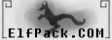






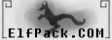






























































































































































2005-06-20 [Uve_got_problems]: this is really helpful!!!erm.
2005-06-20 [De'ladrei]: you cant unless you have donated officially to elfpack, after that the color font feature becomes available to you.
2005-06-30 [prince link]: what about importing pics from your computer?
2005-06-30 [Lordpenguin]: you have to use the 'upload photo' tool in your house to do that.
2005-08-09 [Love like Winter.]: this page dosn't tell you how to strikethrough
2005-09-24 [Immortality]: this is a good page! its helped me a lot
2005-11-05 [RabidSphinx]: where is the code for "Aligning text to the right"?
2005-11-07 [zoloftzantac]: strikethrough & aligning text to the right questions are answered at the bottom of the PseudoHTML page. I'd just add them here too if this wiki was editable (hint hint)
2005-11-13 [Lordpenguin]: sure sure, just keep to the template
2005-12-26 [zoloftzantac]: Okay they are added. Thanks [Lordpenguin] (better late then never ... right? :)
2005-12-27 [Lordpenguin]: sorry, i'm not around much :p
2005-12-28 [zoloftzantac]: heh, no, don't be sorry, I just meant that I said I would do it on 11/7, then you unlocked it on 11/13, then I fianlly added it on 12/26 (over a month later) 'cause I wasn't watching this page.
2006-01-30 [tyu]: how do you write inn color though
2006-01-30 [zoloftzantac]: That is a special thing for the donnars, you can read about becoming one of them here. http://elfpack
2006-02-08 [zoloftzantac]: the photobucket died ...
2006-06-17 [Katerz]: how do i add pictures to my wiki thru photobucket?
2006-06-17 [kittykittykitty]: capturing images :)
2006-06-17 [Katerz]: dang kitty! you help out everywhere!
2006-06-17 [Katerz]: aww poo! that is all too confusing!!!! anything in real english for computer retarded folks?
2006-06-17 [kittykittykitty]: Right click the picture for the url (http://..
2006-06-17 [kittykittykitty]: Kitty is very helpative ^_____^
2006-06-17 [Katerz]: ok.. now that i have my pics up on wiki... they arent showing up. it has the little photobucket message that the pic is no longer on that link... :'(
2006-06-17 [kittykittykitty]: You know what that means? The picture is no longer at the link! :P Were they porn or copyrighted images? Photobucket delete those themselves... Just check you got everything in the link from the original picture
2006-06-17 [Katerz]: no.. not that i know of...
2006-06-17 [kittykittykitty]: Did you put the link as <img:url>? If it's the wiki I can see from your house you added 'img' on the end where it wasn't needed
2006-06-17 [Katerz]: o
2006-06-17 [Katerz]: o.. ok.. ill fix that.
2006-08-12 [Lordpenguin]: thanks for keeping this page running, as i'm on here hardly ever, and the psuedo just keeps on getting better.
2006-08-14 [Johnny the homicidal maniac]: how do i make it so i can send my wiki as a link thingy
2006-08-15 [zoloftzantac]: It is discribed above on this page pseudo html#wikilink
2006-11-29 [Hedda]: box, box50, box100 and so on are missing. See <URL:pseudo
2006-11-29 [zoloftzantac]: I've been working on pseudohtml, which seems to be the more official version of this page. That page is also missing the box tags as well as the rotated img tags. (I'll get to it someday if no one beats me to it :)
2006-11-29 [Hedda]: No, pseudohtml doesn't miss that, because I added it before I wrote my comment. 
2007-01-09 [-Black and White Silences-]: This was very helpful.
2007-01-09 [Hedda]: Simple answer: You don't.
Complicated answer: Make it in some program or web-page that makes moving GIFs.
2007-04-06 [Lex]: how do you use differemt font types like courier, tahoma, etc...?
2007-04-06 [zoloftzantac]: psedoHTML doesn't support that, you can use pre-formatted text to make some words look differant or you can create an image of the text you want if it is important to you
having differant fonts is often problematic anyways because if the person looking at your webpage doesn't have the same font installed on their computer then they won't see things the same as you intended anyways :S
2007-04-06 [Lex]: hmmm ok... well thanks neways!!!
2009-02-12 [Deg]: How do you make the text in columns? I remember it was on mainstuff but I don't remember how V_V"
2009-02-13 [Hedda]: See pseudoHTML#Creating tables!
2009-02-13 [Deg]: Oh thank you ^^
2009-07-22 [DeeJay™]: how do you do the small text? o:
2009-07-23 [Deg]: I think it's the word "sub"
Subbbb
2009-07-23 [DeeJay™]: woot, thanks :D
*nudges someone in power to add it to the page*
2009-07-24 [Bookwyrm]: Well I added it, but he dividers got messed up...I'll try to add it in later. :D
2009-07-27 [Deg]: :)
2009-07-27 [DeeJay™]: i found out there's also a <sup> tag :D
looks like --> thiisss
i could add both if you want? but, i dont know what either 'sub' or 'sup' stand for o_o
2009-07-27 [DeeJay™]: this is the differencebetween the two
2009-07-27 [Bookwyrm]: Yes, there's also a sup tag, I added that before but again...the dividers messed up. I'd just call it "sub text" and "sup text." You'll want to show the difference between each and regular text, though, since when separated they look pretty much the same.
2014-04-25 [singlelover]: hello sexy
2014-09-09 [sammie h!]: Rofl *Roles eyes*
Number of comments: 53 | Show these comments on your site |